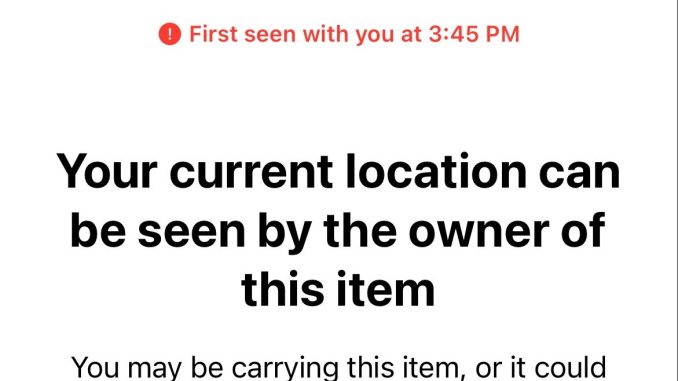
Marie Sykes (masykes@ursinus.edu)
“UNKNOWN ACCESSORY DETECTED – This Item Has Been Moving With You For A While” appears on your phone, moments after you return home from the movies. On January 14, 2022, this happened to one person in Lower Providence Township, as disclosed by Michael Jackson, their Chief of Police, three days later. White and silver discs the size of a quarter, devices known as “AirTags” can be used to follow and track people wherever they may go.
When AirTags were first released, their original intention was to ensure that the owner of these airtags could not lose their belongings, such as keys, bags, and wallets, but it did not take long for stalkers and predators to realize they could use this technology on their victims.
One student, whose name hasn’t been released, has reported an AirTag notification incident on campus, on January 18, during move-in for the spring semester. No AirTag was ever found when the Collegeville Police Department investigated, as Director of Campus Safety, Gabby Wright, released, but she still urges students to contact Campus Safety whenever in need or if this happens to them.
Apple has released a series of safety instructions, explaining how phones will send their owners a notification if an AirTag has been attached to their person, “over time” as Apple describes on their support page. This works through the “Find My” iPhone app and is necessary to receive notifications. They also iterate on their instructions that the Find My devices cannot be tracked or found by someone outside of “the participating users or devices who help locate a missing Find My network accessory” thanks to their end-to-end encryption.
If you do not fall into the Apple multiverse (and have an Android phone), you can download an app they released named “TrackerDetect” where you will receive notifications if an AirTag is attached to you. Outside of the app, an AirTag also begins to play a sound when moved if it is not near a registered device for “an extended period of time,” as Apple states, though the Wall Street Journal says it is somewhere between eight and twenty-four hours after the initial separation. In an article by WRAL on a Wake Forest student receiving an AirTag notification, they instruct anyone who receives a notification to, if they can find it, remove the battery. Apple instructs on their website to hold and press down the silver center and to rotate until the center stops and can be lifted up. Finally, the company discloses that Airtag batteries can last up to a year so disabling them is crucial.
If you receive these notifications, see anything suspicious, or are in need of a safety escort, be sure to call campus safety 610-409-3333. On the MobileU app, students also have access to a Mobile Bluelight and a Virtual Walk-Home, where you can be tracked to your final destination by Campus Safety or a friend.
